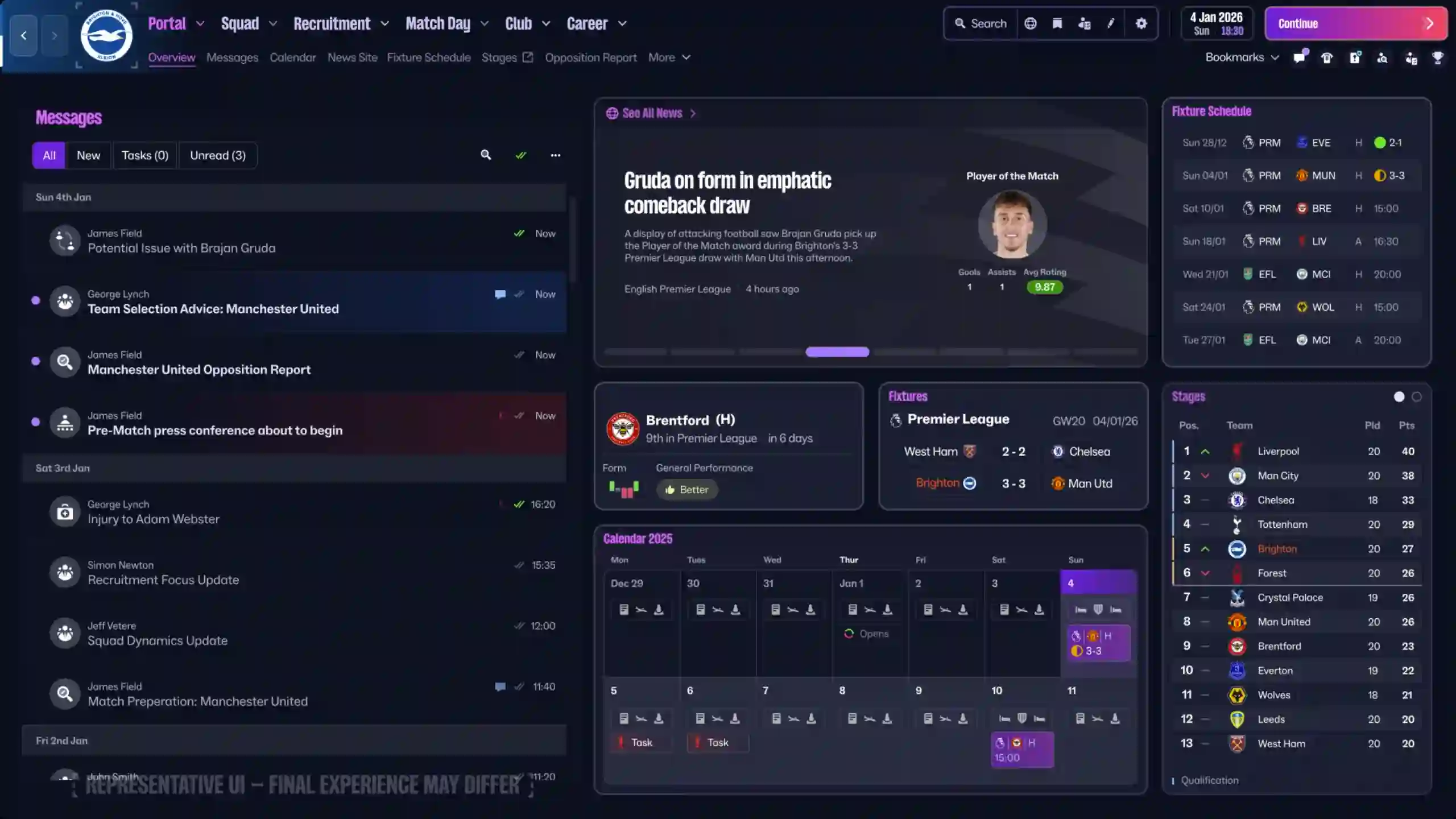Sports Interactive have announced that the entire user interface has been rebuilt to make managing your club smoother, faster, and more accessible from day one in Football Manager 2026.
The full update can be found in the 3 minute 47 second video released on the Football Manager YouTube channel:
A Reimagined UI For FM26
The FM26 UI is the result of months of design work, community feedback, and analysis of how players interact with past editions. The guiding principles were efficiency, familiarity, and accessibility. That means getting to key information quicker, keeping the experience recognisably “Football Manager,” and ensuring the game is easier to read and navigate for everyone.
Central to this redesign is the new Tile and Card system. Tiles give you immediate snapshots of what’s happening at your club, while Cards provide the deeper detail when you want to dig further. The result is a cleaner, more intuitive layout that helps you stay on top of everything from transfer negotiations to match prep.

Replacing the old Home and Inbox screens, the Portal becomes your main hub in FM26. It combines messages, tasks, fixtures, news, and updates into one streamlined view. With new filters for sorting messages and advice options that make it easier to lean on your staff, the Portal gives you a true “manager’s desk” where everything important lives.
Faster Navigation & Better Search in FM26
Navigation has been overhauled too, with a new top navigation bar that makes it easier to jump between different parts of your club. Sub-menus expand when you need detail but stay tucked away otherwise, reducing clutter.
The Search tool has also been expanded. No longer limited to players and clubs, you can now use it to find everything from tactical guides to training options. It ties directly into FMPedia, an in-game glossary and learning tool that explains complex systems like Financial Fair Play or tactical principles at the click of a button.
FM26 also introduces Bookmarks, letting you create shortcuts to the areas of the game you care about most. Whether you’re obsessed with youth development, scouting, or micromanaging training schedules, you can tailor the UI to fit your style.
Clarity Without Compromise
The redesigned FM26 interface doesn’t strip away depth, it makes it easier to access. With clearer fonts, better contrasts, and a more modern layout, this year’s UI gives you the freedom to focus on what matters: building your footballing legacy.
Football Manager 2026 is about to make every click in the dugout smarter and sharper.
Why the FM26 UI Redesign Matters More Than Ever
The user interface overhaul in Football Manager 2026 isn’t just a visual refresh—it’s a response to how players actually use the game. Sports Interactive has taken a data-driven approach, combining community feedback with user behavior analysis to rebuild the UI around three core principles: efficiency, familiarity, and predictability. The result is a layout that feels modern without losing the identity that long-time fans expect.
One of the most impactful changes is the shift from the traditional sidebar to a new top navigation bar. This change may seem subtle at first, but it significantly improves how quickly you can move between key areas of your club. Whether you’re jumping from scouting to training or toggling between your inbox and tactics board, the new layout reduces friction and keeps your focus on decision-making.
The introduction of the Tile and Card system also transforms how information is presented. Instead of overwhelming players with dense screens, FM26 now surfaces key insights through Tiles—compact visual summaries that give you a quick read on what’s happening. When you need more detail, Cards expand to reveal deeper context. This layered approach makes the game more readable and helps you prioritize your next move.
Another standout feature is the enhanced Search tool. It now functions more like a command center than a simple lookup bar. You can search for tactical concepts, training modules, or even glossary terms, and the system will return relevant screens, guides, and in-game definitions. This is especially useful for newer players or those exploring unfamiliar leagues and systems.
FMPedia, the new built-in knowledge base, is seamlessly integrated into this search experience. It offers quick explanations of complex mechanics like Financial Fair Play, board expectations, and tactical roles. This makes FM26 more accessible without compromising its depth.
Together, these changes reflect a broader shift in how Football Manager is evolving. The game is no longer just about simulating football, it’s about empowering players to manage smarter, faster, and with more confidence. The FM26 UI redesign is the foundation for that future.